One of the big lessons we’ve learned as we’ve grown Fuseworks is that you need every member of the team to be super productive all the time. Not getting things done can have serious consequences for any business – even more so for the ones just starting out.
That’s not easy to achieve. Poor systems, inefficient processes, the need to keep everyone informed and everything documented all conspire to slow us down and get less done than we’d like.
At Fuseworks, we work hard to maintain a focus on finding a better way. That’s a philosophy that we’ve embraced with our own product development – but also when it comes to the third party systems we use to keep the business humming.
Traditional software tends to have high switching costs and involves a long and complicated process to move to something new. With online software that’s less true. The time between finding a service and starting a trial can be non existent.
While you might not want to switch the whole company to a new system on a whim, getting one or a few people to put a potentially time saving system through its paces is easy and typically involves minimum effort (if it’s hard that’s a great indication you should keep looking for something better).
Beyond the ease of getting started we favour online software over desktop alternatives because it’s always getting better. All of the systems we use get regular feature enhancements that are immediately available to us with nothing to install. Impossible to match with old-school installed software.
We have one main criteria to help us decide if a particular piece of software is right for us – will it help us reduce the friction between thought and action?
If using the system requires multiple steps to accomplish core functions then it’s not for us. Effortless efficiency is what we’re aiming for.
Below is an outline of our current top online software picks for running our business. We’re ruthless about changing these systems when something better comes along, because we’ve learned that even a tiny gain in our productivity pays dividends in terms of what we can accomplish as a business.
Todoist – Personal task management
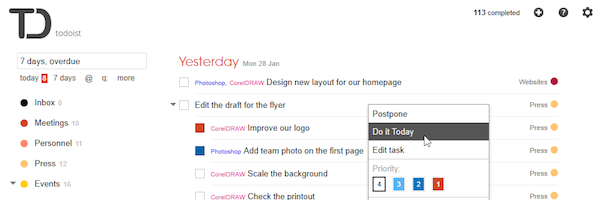
Not everyone in the team uses a ‘to do’ list manager – but among the people that do – Todoist is a favourite.
It feels lightweight and simple and yet there’s a lot of real power under the hood with features like tagging, colour coding of projects, drag and drop movement of tasks powered by html5, search, a myriad of due date options including excellent support for repeating tasks, browser extensions, ability to add web pages (ie: webmail items) to tasks and some great new mobile apps for Android and iPhone.
For me the standout feature is the Chrome browser extension. It sits unobtrusively in the browser gently reminding me of the number of tasks I have due today. The number’s in black if I’ve only got the current day’s tasks on my list, or in red if I have overdue items. It’s a constant reminder of what I need to be focusing on – and I love it.
For the geek inclined it has stats built right in. You can see instantly what you accomplished in the last week, month or other time period and see a breakdown by project. It’s a smart and easy way to check that you’ve spent your time on stuff that matters – and give yourself a mental nudge if you haven’t.
Asana – Team task management
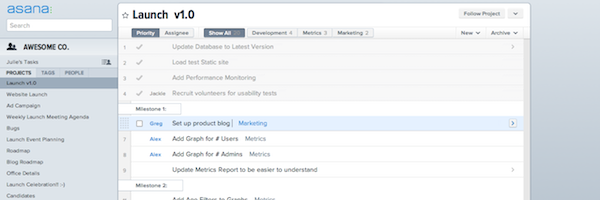
Asana is a fairly recent addition to the Fuseworks arsenal of online software. It’s also a task manager like Todoist, but it’s different enough for us to justify having both.
Where Todoist is solely to help individuals be more productive – Asana is all about team collaboration.
We use it to log, prioritise and manage our product development pipeline. Anyone in the team can add a bug or feature request then we use projects and tags within Asana to create a pipeline of what happens when.
Team members can drag and drop tasks within projects to assign relative priority. Tasks can have sub-tasks, notes, and comment threads and members of the team can choose to follow particular tasks, or projects. The system keeps a detailed log of all actions related to a particular task.
It’s quickly become a favourite due to the almost frictionless experience of adding or updating a task. The Asana team have made extensive use of dynamic web pages and shortcut keys to make the experience as streamlined as possible – and it really pays off.
Prior to using Asana, we used Jira for managing our product pipeline. It worked well, but felt a bit ‘heavy’ for our needs and was generally just a bit slower to get things done. We also tried using Google+ in combination with Jira to discuss product ideas but found the discussions we’re too easy to lose and get disconnected.
Because Asana is super quick to use and has virtually no learning curve we’ve found the level of team participation in our product development discussions has increased markedly.
Our experience is that if you make it easy for people to share their thoughts and ideas – they will.
Capsule CRM
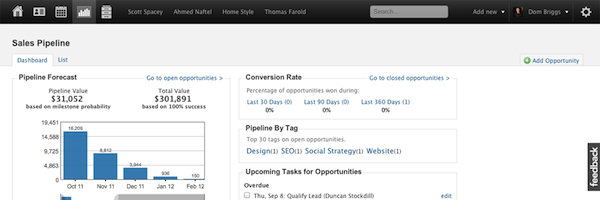
Finding a great CRM took some doing. The temptation was to go with a free option, or make do with non-specialist systems like email and shared spreadsheets.
After several false starts we settled on Capsule CRM. It’s not free – but it’s great value and pays for itself every day.
The big selling point for us is the level of integration Capsule offers with the other online software we use.
We can manage what email newsletter lists a customer or prospect is on right from the Capsule interface. We can see if a customer has opened an email newsletter and if they took any action from that newsletter.
We can see at a glance how much we’ve billed a particular customer and if money is currently outstanding.
We can see a full history of all the contact any member of the team has had with a particular customer or prospect.
There’s potential for multiple members of the team to be working independently with people in our database at the same time. Capsule helps ensure we’re not tripping over each other and that people are informed on the status of any discussions underway.
Mailchimp – Email Newsletters
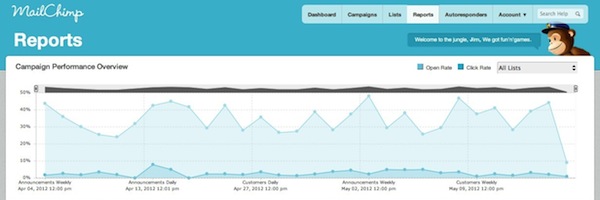
Getting email newsletters right is deceptively hard. When you’re sending email every day it takes a while to get your head around the idea that doing it in bulk is a very different exercise to the one-to-one email exchanges we’re used to.
Ensuring that your email isn’t blocked by spam filters, goes out at the right time, in the right format, with appropriate personalisation and can be tracked to ensure it’s valued by the recipients is all hard stuff.
To make it easy, we use MailChimp.
MailChimp claim that 2.5 million people use their service and that’s easy to believe. It’s straightforward to get setup and relentlessly reliable.
Beyond the CRM integration mentioned above, we value the ability to easily create custom templates, their campaign tracking tools, simple sign up forms for our website…and the cheeky monkey which always brings a smile when we visit the MailChimp site.
Xero – Invoicing and Financial Reporting

The very first online software we purchased when we set up Fuseworks was Xero. We needed to track expenses, invoice customers, pay our taxes, track cashflow and regularly report on how we were going financially.
Xero was the obvious choice for three main reasons:
- It’s online
- They can automatically import bank feeds; and
- Because the service provides a version localised for New Zealand (ie: the system understands local tax and reporting requirements).
The fact that it’s a New Zealand grown success story also helped make the decision easy.
Xero is perhaps the only software we use that we’ve never seriously investigated the alternatives to. Perhaps that’s because it’s hard to get excited about accounting software, but I also think a large part of it is that it does what it says on the label and the user experience is solid.
We seldom find ourselves frustrated when we’re using Xero. The first feature people always notice when they log in is the bank reconciliation experience. Xero uses your past actions to guess how a item imported in a bank statement should be classified. It’s seldom wrong (you do still need to approve a reconciliation before it’s processed).
It’s a simple and well thought through experience that clearly has a lot of smarts under the hood.
Google Apps – Email, Chat, Documents
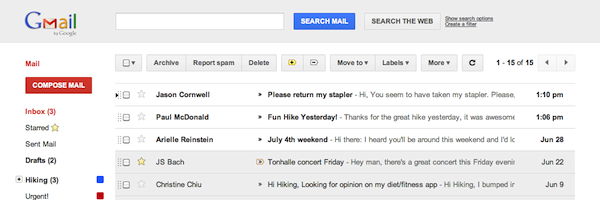
Google’s suite of email, chat and documents applications so far outclasses any of the alternatives that it’s not really a fair competition.
Google Apps are so ubiquitous that there’s little reason to go into detail about how and why we use them. The online nature of the apps and the collaboration features available when creating and working on documents are the main reasons we’ve chosen to ‘go Google’.
Google’s ongoing and clearly massive investment in Apps is very evident in the slick and streamlined experience they offer users.
While power users often find it hard to leave behind Microsoft Excel and Word for the world of Google Docs, very few seem to look back once they’ve made the transition. For most use cases the Google suite will be the way to go.
Google Plus – Information sharing and collaboration
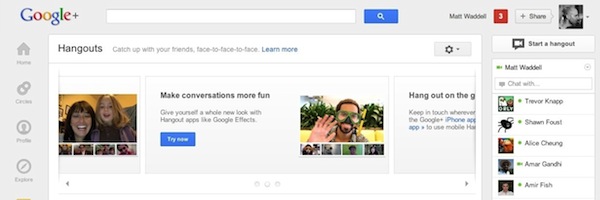
Between email, chat, collaborative documents, team task management, phones and old fashion face to face contact it’s hard to believe that we needed another way to keep each other informed – but we did.
We found that there was a category of communication that was more efficient to be electronic and one-to-many in nature, but wasn’t well suited to systems like email where conversations can quickly get disconnected and hard to follow.
Google Plus has been ideal for sharing ideas and information with the team in a way that keeps everyone informed without taking up lots of time, or cluttering inboxes.
We’ve used Google Plus for over a year for this purpose (having previously used Yammer in a similar way) – and found the experience good, but not great. Our reservation has been that in the core Google Plus product, everyone needs to separately manage and update their Circles (list of who gets to see your messages).
We knew this approach wouldn’t scale as the business grew and crossed our fingers that Google would come up with a solution before it caused us real problems.
With Google Plus Communities they delivered.
Google Plus Communities gives us a way to make sure only the right people can see shared messages and also lets us categorise posts so they can be easily found later.
We’ve found it to be an excellent tool for ad hoc information sharing and discussion.
Lastpass – Online password manager
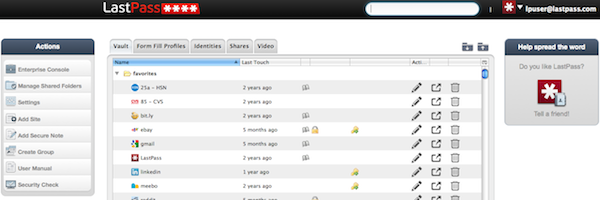
The idea of having most of your passwords stored in one place seemed just a little bit bonkers when it was first suggested to us. It took a lot of research including watching several hours of video explanation to understand that it’s a much stronger security option than trying to keep track of it all in your head, or on paper.
We deployed Lastpass for password management last year. It’s an outstanding way to manage passwords across multiple devices and share access to accounts.
Your passwords are stored in a strongly encrypted form and you need a locally stored key to use them. It sounds complicated, but the Lastpass team have made it incredibly simple to use via plugins/extensions that work seamlessly with all the main browsers.
Access to your passwords is controlled via a master password and you can lock down your account further with two factor authentication and innovative options such as restricting your account access to a nominated country or countries.
Perhaps my favourite feature is the ‘Security Check’ which ranks your level of password security against the rest of the Lastpass community. It gives you solid guidance on how you can improve your security and also does a great job of stirring the competitive spirit.
Once you’ve dealt with the low hanging fruit (ie: making sure all your passwords are unique and you don’t use the same one for more than one service), it’s a fun challenge to work out what you need to do to raise yourself up the Lastpass rankings.
New Relic – Server monitoring
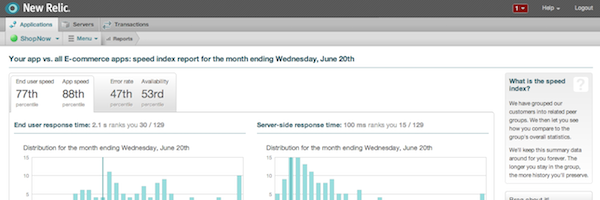
Fuseworks is a large and complex application with a number of interconnected components that all need to work at high efficiency to deliver a great experience for our users.
Fuseworks is hosted on the Amazon cloud and we use New Relic to ensure we’re constantly aware of application performance.
New Relic enables us to profile the various components of our application in detail, which is helpful both in helping to diagnose any issues, but also to proactively identify opportunities to improve our code.
In the mood to try some great online software for yourself? Give Fuseworks real-time news tools a whirl.


You must be logged in to post a comment.