We’ve added a couple more features to help you be even more productive.
Tagging and sentiment tracking*
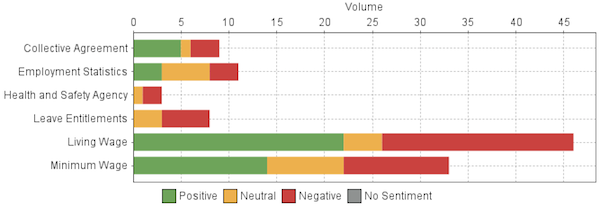
The free-form nature of tags means you can use them any way you like. Whether you’re tracking sentiment, regions, key messages or all of the above, tags will help you take your reporting to the next level.
You can group together tags for reporting. See the graphs in your reports or download a CSV spreadsheet to create your own.
Target searches even more by filtering using your tags and sentiment.
The tags you add are shared within your team, so you can easily work together.
Match Highlighting
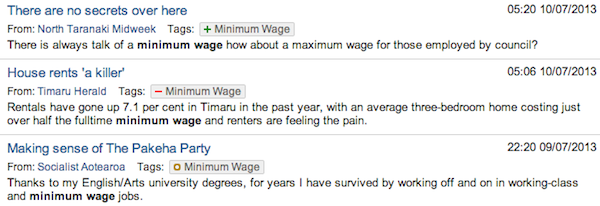
See your keywords at a glance in search results and instantly know why articles are in your folders and reports.
You choose whether your folders and reports display relevant snippets, the intro text and/or matched keywords. You’ll also see the keywords highlighted within each article.
Match highlighting is extra handy when you have lots of keywords or you’re dealing with a big volume of news.
Like the sound of what we’re doing? See Fuseworks in action.
* News analytics features for Media Pro and PR Plus users.

You must be logged in to post a comment.