This year we’ve worked to make automated email reports as good as they could possibly be. We’ve introduced duplicate grouping, sections within reports and custom branding – among a raft of other more subtle changes.
As good as automated reports are – sometimes there’s no substitute for having total control over what’s included, in what order, under what sections – so we’ve created a super easy to use, drag and drop, newsletter builder.
It’s part of our ‘Tools’ package – and it’s available now.
The newsletter builder is a fantastic way to distill your media monitoring reports down to just the stuff that really matters the most to your organisation – and present that information in the way that’s going to be most useful for your colleagues.
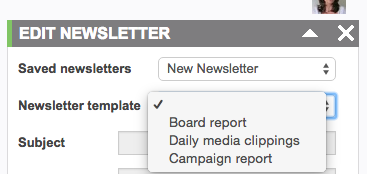
You can create templates for the reports you commonly need to send out – complete with their own branding, default sections, subject and an introduction. All of which you can edit and add to on the fly.
To get content into the newsletter, you simply drag and drop. Reordering content within sections works the same way.
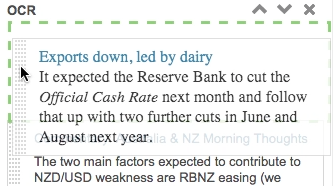
If a particular section is more important on a particular day – it’s super easy to just reorder the sections, so the most important news is at the top.
When you’re done, you can email what you’ve created either to yourself, or one of the distribution lists you’ve set up in the system.
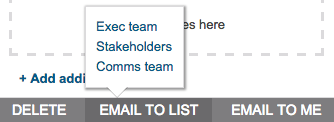
The end result is a handcrafted collection of actionable intelligence for your team.
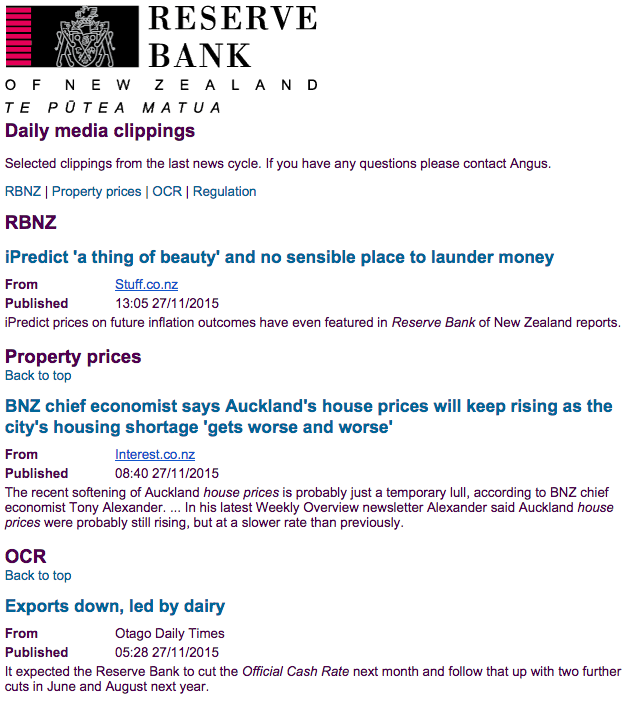
Get in touch with your account manager to find out more. Not yet a Fuseworks customer? Get a demo.


You must be logged in to post a comment.