Ok, so your organisation uses Fuseworks to track relevant news…
There are a number of ways you might be receiving news from us:
- Email reports/alerts (with Reports and Tools plan) – You can get unlimited reports emailed automatically to you and your team. There’s a wide range of custom reporting options available.
- Hand-curated newsletters (with Tools plan) – People in your team with Fuseworks logins can handcraft a selection of key news articles by dragging and dropping them into a report template and adding their own commentary. This is a fantastic way to distil reports down to the stuff that matters the most to your team.
- Ad-hoc reports on topics (with Reports and Tools plan) – People in your team with Fuseworks logins can run reports any time, on any topic, to share with the wider team.
- Newsfeed (optional add-on) – If email overload is a concern, you can use our newsfeed feature to publish content in Fuseworks directly onto your website or intranet.
- Mobile app (optional add-on) – The mobile app is like a mini newsfeed on your phone, but even easier because it doesn’t require any integration with your website or intranet.
Your organisation’s subscription to Fuseworks is managed by your communications and/or information management team. They have access to all sorts of fancy tools – but there are parts of the Fuseworks service that you can manage yourself.
How do I get added to the list to receive email reports or newsletters?
There are a couple of ways.
The ‘self-service’ option is to manage your subscriptions via the Report Centre.
The custom Report Centre for your organisation lives at https://reports.fuseworksmedia.com, and there’s a (‘Manage my subscriptions’) link to it at the bottom of reports:

With the Report Centre you can subscribe (or unsubscribe) from a range of reports that have been created for your organisation. You can change your subscription/s at any time, which is handy if you’re going on leave for a while or your needs evolve.
Let’s get to it:
Step 1 – Go to your Report Centre.
Step 2 – You’ll be asked to enter your work email address. You just need to type in your email address and click ‘Confirm’:

Step 3 – You’ll be sent an email to your address. You just need to check your email inbox and click the ‘Confirm your email address’ link, then you’ll be shown your Report Centre:
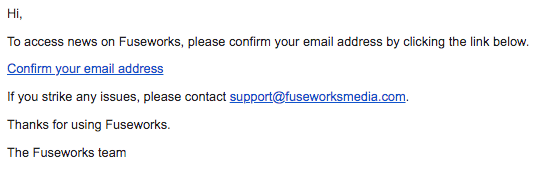
Step 4 – Check out the available options (click ‘Details’ to see more info). If there are newsletters available, they’ll be on the ‘Newsletters’ tab right next to the ‘Reports’ one.

The slider will be on (green) for reports you’re currently subscribed to and off (white) for any other reports you aren’t subscribed to.

You can come back to the Report Centre anytime to update your subscriptions.
Alternatively, you can track down the people who have Fuseworks logins and get them to add you to reports or newsletters they’re sending out, or if there’s something special you need you can ask them nicely to hook you up.


You must be logged in to post a comment.