News feeds are an additional feature you can use to publish content in Fuseworks directly onto your website or intranet. To utilise this feature please contact your account manager for the technical specifications and pricing.
You choose how the feed looks and functions on your website or intranet, here are a few simple examples:

You can set up search criteria to automatically publish all matching content or you can use folder tools to manually select the articles you want displayed.
Here’s how you manually select articles.
Step 1 – Go into a folder or run a search.
Step 2 – Tick the checkbox to select the articles you want to add to your site or intranet.
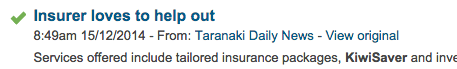
Step 3 – Click ‘Copy’ to keep the articles in the current folder and select the folder linked to your website or intranet.
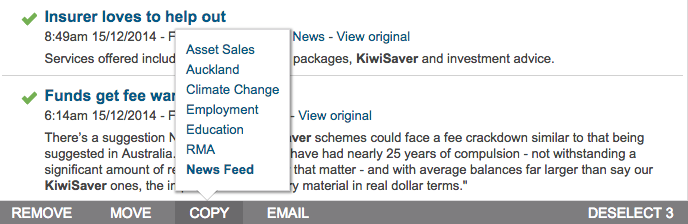
Step 4 – Click ‘Deselect’ to untick all the articles you have selected.

You must be logged in to post a comment.